Both mini PCs and gaming handhelds are extremely popular right now, with both types of hardware offering many of the same features you get in a full-size desktop or laptop PC.
Full-size gaming desktop PCs will always offer the best performance, and gaming laptops will always offer the best mix of power and versatility. However, a mini PC can save you a lot of space (and usually some money), while a gaming handheld is the absolute best for gaming on the go.
In this guide, I’m looking at the price, design, performance, features, and more to help you decide if a mini gaming PC or a gaming handheld is the better choice for you.
Gaming handheld vs. mini gaming PC: Value and pricing
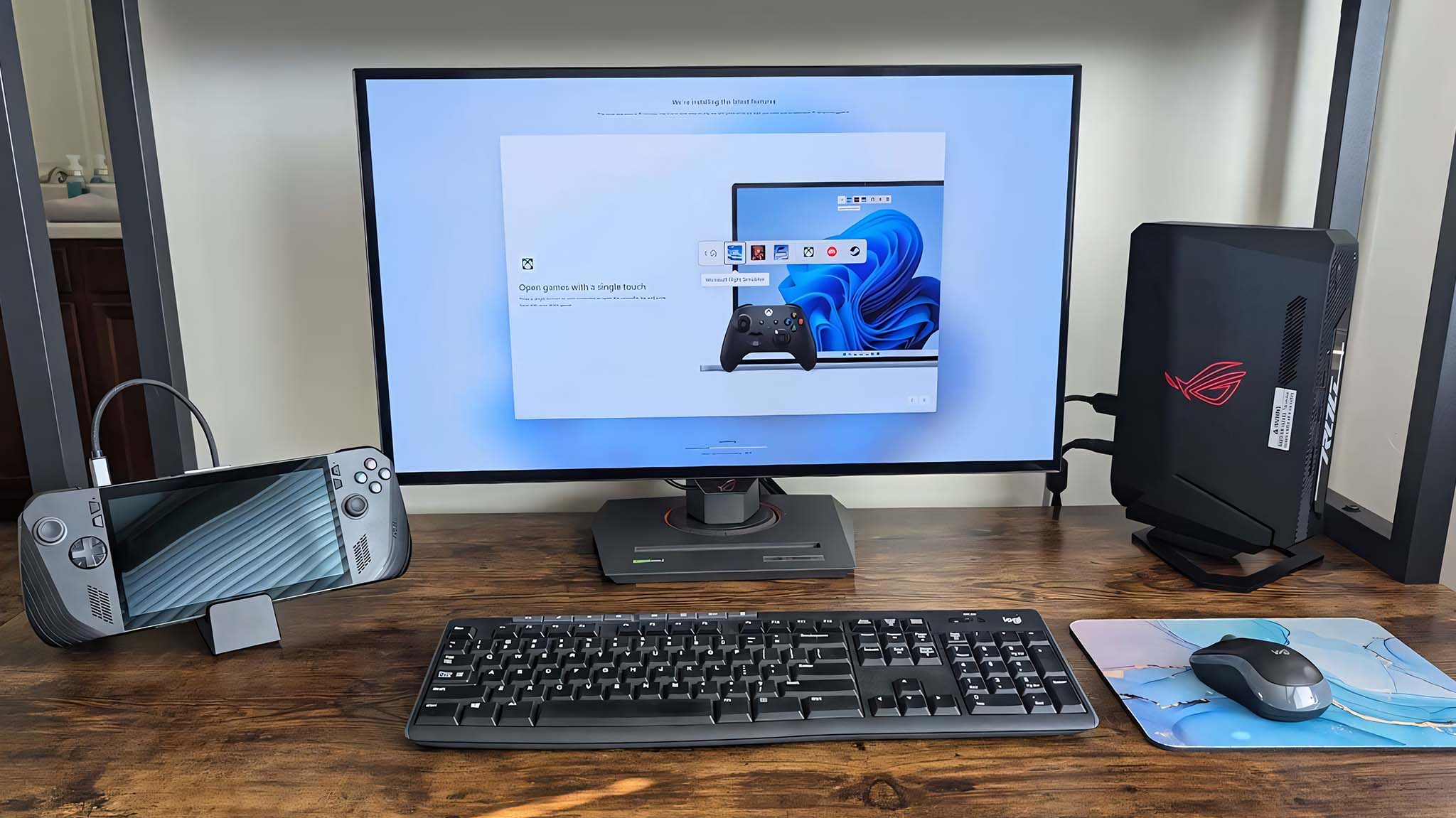
Mini PCs generally start at a modest price, even for a unit with a modern CPU, plenty of memory, and spacious storage. Many of the more affordable mini PCs even come with integrated graphics that are strong enough to handle light gaming duties nearly on par with those available in a gaming handheld.
However, prices quickly climb once you add a discrete graphics card (GPU) to a mini PC. Models with a discrete GPU require some extra room inside and extra cooling hardware; that means you’re getting a slightly larger chassis along with the elevated price.
Examining the list of our favorite gaming handhelds that we’ve tested and reviewed, prices generally start at about $399 for a basic Steam Deck and climb to about $800 for something like the ASUS ROG Ally X. These gaming handhelds have everything you need to have fun, including all performance hardware, controls, and a display.
Turning my attention to our favorite mini PCs (also tested and reviewed), prices range from about $420 for a great Beelink EQR6 mini PC with integrated graphics, up to about $1,799 for something like the ASUS ROG NUC 970 featuring a Core Ultra 9 processor (CPU) and an NVIDIA RTX 4070 Laptop GPU. Mini PCs require a great gaming monitor, keyboard, and mouse to get going; if you don’t already have these items, you’ll need to factor in the added cost.
You’ll ultimately spend less on a gaming handheld than you will on a great mini PC designed for gaming. However, the added benefit of a mini PC’s ability to function as a standard PC on your desk can’t be ignored. There are also some other benefits to a mini PC, including better upgradeability and a wider selection of ports.
And if you’re only interested in playing less demanding games or streaming through the cloud, a mini PC with only integrated graphics should be able to handle itself. You can spend somewhere around $400-$600 on a mini PC with AMD or Intel integrated graphics that will be good for countless great games.
Mini PCs made for gaming come at a higher price, but they’re also a prime target for major discounts. Black Friday and Cyber Monday are headed our way, and I urge everyone to have a look at the best Black Friday mini PC deals live now. I also urge you to check out the best Black Friday gaming handheld deals, as there are already some major discounts available.
Gaming handheld vs. mini gaming PC: Design and portability
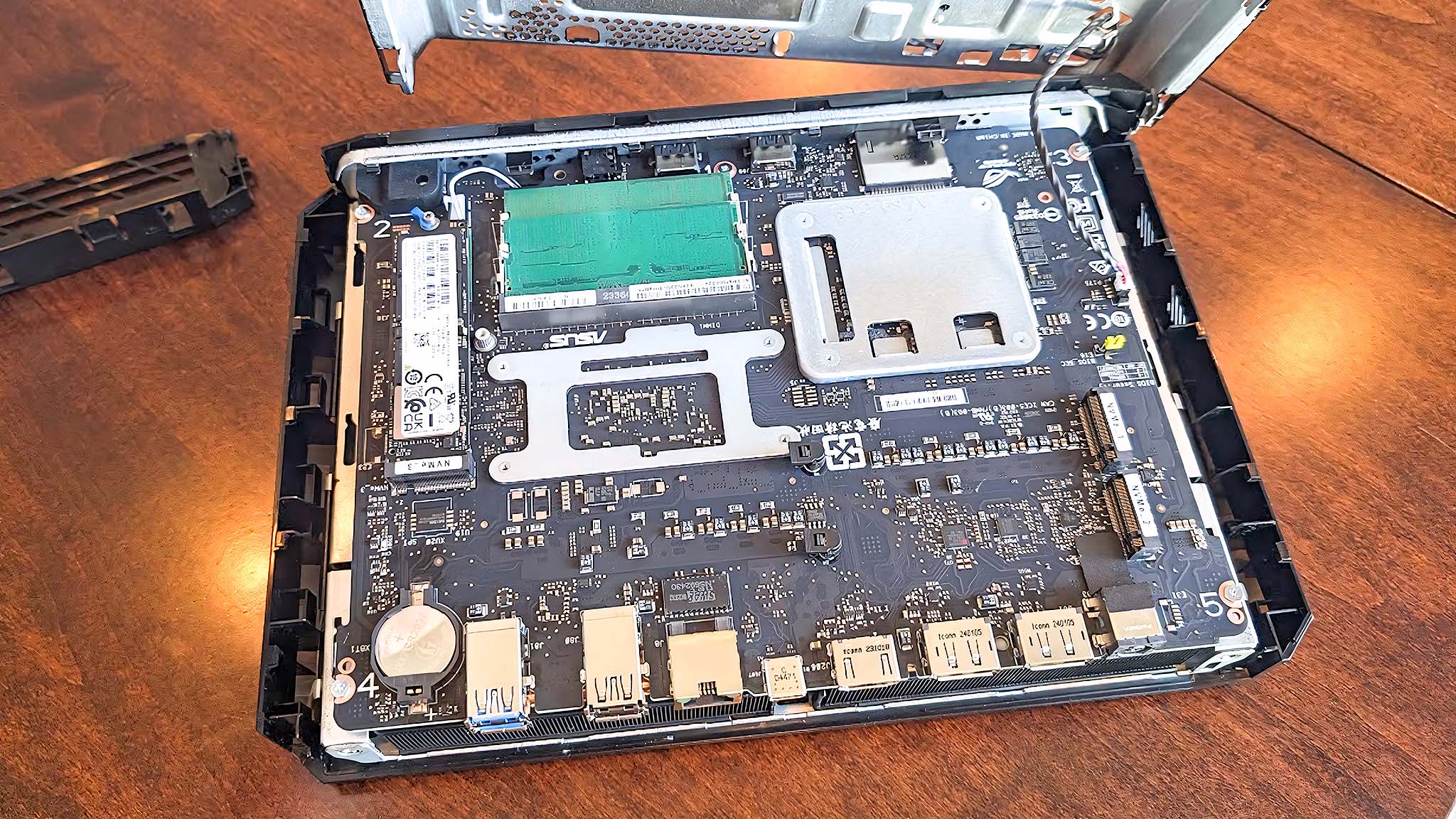
Gaming handhelds are easily the more versatile product next to a mini PC. Gaming handhelds have everything you need to game on the go, including screen, controls, battery, and performance hardware.
I use a Steam Deck regularly, and despite its size and weight, it never gets uncomfortable to hold. That holds true whether I’m lying back on the couch or sitting in an airplane seat.
You can, of course, dock most gaming handhelds for monitor and external control support, adding the ability to play with a more established setup at your desk. Some people even use their gaming handheld as a full PC, as outlined in Windows Central Editor Richard Devine’s Back to School with a Steam Deck guide. Because of the small size, the most you can usually expect to upgrade in a gaming handheld after purchase is the storage.

Mini PCs take a different approach. Even those with a discrete GPU remain much, much smaller than a standard desktop tower, and they often come with some sort of bracket for mounting.
You can save a lot of space with a mini PC, but they are not very portable. Sure, you can slip one into a backpack and take it with you, but the lack of a battery, screen, and controls means you need solutions ready on the other end of your travels.
Mini PCs, small as they may be, usually attempt to include as many ports as possible. That reduces the need for a dock or a hub. Mini PCs also usually have upgradeable memory and storage, so you can worry less about keeping it relevant as demands increase.
Gaming handheld vs. mini gaming PC: Performance
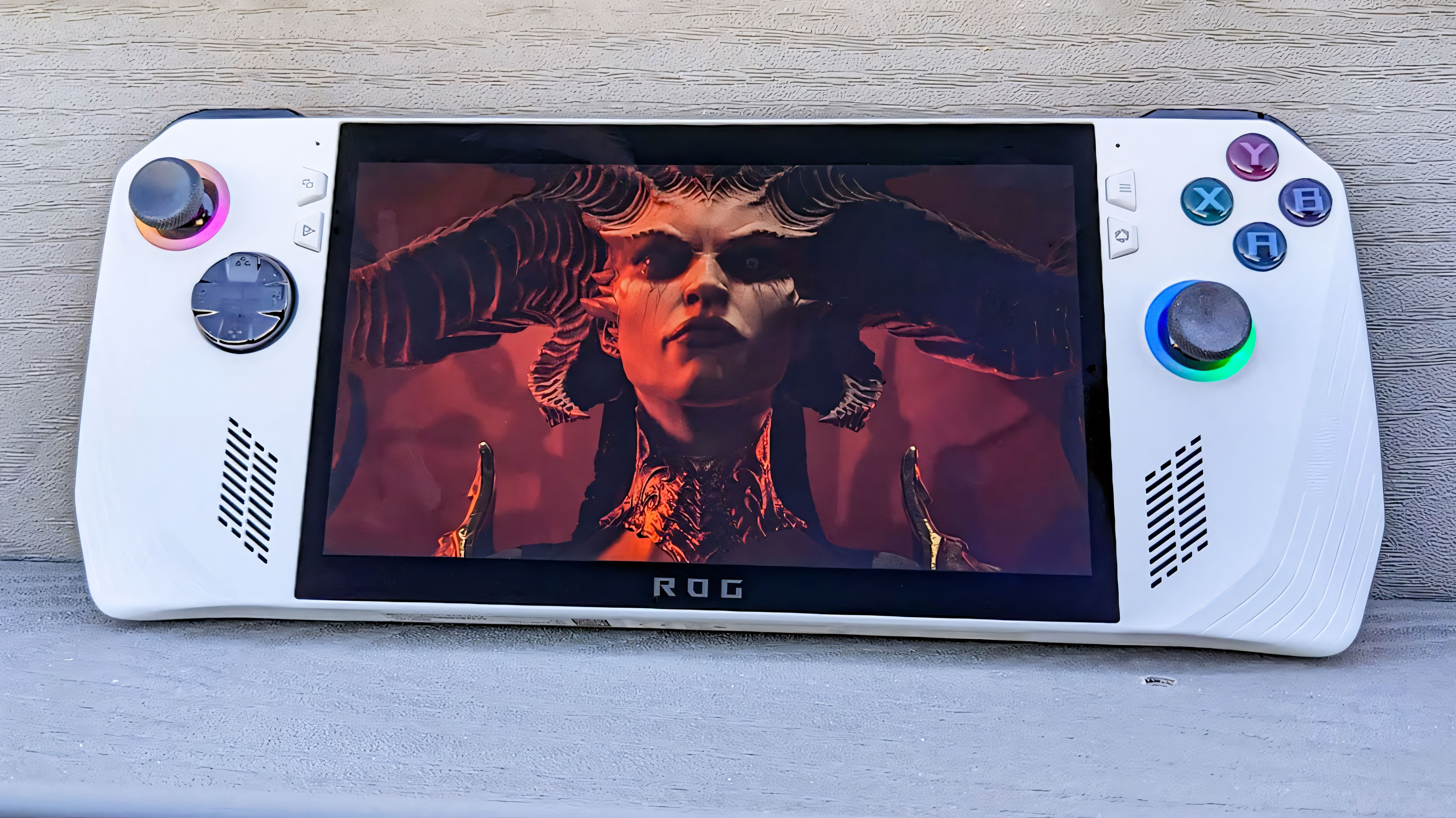
Mini PCs made specifically for gaming usually include some sort of discrete GPU. It might be something like an entry-level NVIDIA RTX 3050 or 4050, or it might be something a lot more powerful. The ASUS ROG NUC 970, reviewed by Editor Rebecca Spear, for example, has up to an NVIDIA RTX 4070 Laptop GPU inside.
Even the weaker discrete GPUs in a mini PC will beat the integrated graphics in gaming handhelds. The extra power allows you to play more titles with better in-game settings and at a higher resolution on an external monitor. If you’re interested in getting the best performance in a small form factor, a mini PC is the way to go.
Gaming handhelds might not have what it takes to push high frame rates on a high-res monitor, but they’re balanced to deliver an outstanding experience with the hardware they offer. For example, my LCD Steam Deck might only have a relatively wimpy four-core Zen 2 CPU with integrated graphics inside, but it handles more games than I was expecting.
Sure, Red Dead Redemption 2 and Elden Ring don’t look amazing due to the lower screen resolution and lower settings, but the fact that I can play them anywhere is a huge perk. Gaming handhelds are also, in my opinion, the best way to play indie games; the lower system requirements keep the graphics clean, and there’s less of a draw on the battery.
Gaming handheld vs. mini gaming PC: Compatibility

Because most mini PCs with hardware for gaming run Windows, you shouldn’t have to worry about any compatibility with your favorite titles. The same holds true for gaming handhelds like the ROG Ally that run Windows.
However, those using a Steam Deck will have a different experience. It runs on a Linux-based SteamOS system, and while it’s great at emulating games and apps, it has issues with other platforms. For example, my PC Game Pass subscription (which only runs on the Xbox app that’s made for Windows) is essentially useless without some extra tinkering due to Steam Deck’s Linux system.
The best way to avoid this issue is to buy a Windows-based handheld, like the ROG Ally, ROG Ally X, or Lenovo Legion Go.
Gaming handheld vs. mini gaming PC: Which should you buy?

Buying a mini PC for gaming essentially breaks down to this: You’re a gamer who wants a desktop experience without the oversized tower, whether to save space in your office or to make it easier to carry your PC between permanent locations (like your home and the office). Believe it or not, some mini PCs are small enough that you can slip them into a bag; just be sure you have the supporting hardware on the other end.
I recommend you buy a mini PC if you’re also in search of a device that can handle regular computing. You should be able to land a device capable of gaming and standard computing for less than you’d spend on a gaming handheld and a separate desktop PC.
On the other hand, I recommend getting a gaming handheld if you’re more interested in playing your games everywhere. Even the best gaming handhelds will often cost less than a mini PC with a discrete GPU, and the fact that you have everything you need to game at your fingertips at all times is certainly a boon.













